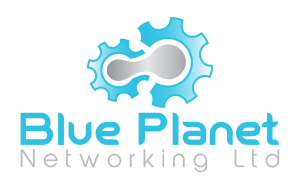Staying updated with the latest operating systems is crucial for ensuring efficiency, security, and compatibility. Microsoft’s introduction of Windows 11 has sparked interest and questions among many businesses. Understanding the key differences between Windows 10 and Windows 11 can help companies make informed decisions regarding their IT infrastructure.
Microsoft has now stopped any major updates for Windows 10. The current and final operating system edition is Windows 10 version 22H2. Microsoft have said that they will release security updates for Windows 10 22H2, but only until October 14th, 2025. After this, any Windows 10 devices will become exposed and vulnerable to various security risks.
In this article, we aim to shed light on the differences between Windows 10 and Windows 11 from an IT and user perspective.
1. Redesigned User Interface
Windows 11 introduces a significant redesign of the user interface (UI), aimed at providing a more modern and streamlined experience. The Start menu and taskbar have been centered, offering a cleaner look that aligns with more contemporary design trends. This change not only enhances the aesthetics but also improves navigation efficiency, which can be beneficial for businesses aiming to create a more productive workspace.
2. Improved Window Management and Multitasking
Windows 11 introduces new features like Snap Layouts, Snap Groups, and Desktops to enhance window management and multitasking. These features allow users to organise their windows and apps more efficiently, saving time and improving productivity. Businesses that manage multiple applications simultaneously will find these features particularly beneficial.
3. Direct Storage and Auto HDR
For companies involved in sectors that require high graphical performance, such as design, architecture, or video production, Windows 11 brings features like Direct Storage and Auto HDR. These features improve loading times and enhance the visual experience, providing support for next-generation hardware capabilities. This ensures that businesses can leverage the latest in technology to stay competitive and produce high-quality work.
4. Windows 11 Security Enhancements
Windows 11 introduces new security requirements and enhancements, including hardware-based security features like TPM 2.0 (Trusted Platform Module) and secure boot. These requirements aim to provide a more secure foundation to protect against modern cybersecurity threats. For businesses, this means enhanced protection for sensitive data and IT infrastructure, aligning with best practices in IT security.
5. Performance Improvements
Microsoft has optimised the performance of Windows 11 to provide faster and more efficient operation. This includes improvements in how the operating system handles updates, resulting in less downtime and disruption. For businesses, this means improved productivity and a smoother user experience for employees.
To Conclude
Understanding the differences between Windows 10 and Windows 11 is vital for making informed decisions about upgrading and managing their IT infrastructure. While Windows 11 offers several enhancements and new features aimed at improving productivity, collaboration, and security, businesses must also consider the hardware requirements and the potential need for training to maximise the benefits of the new operating system. As always, consulting with IT professionals, like Blue Planet Networking, to assess compatibility and plan the transition is recommended to ensure a smooth and beneficial upgrade process.
Contact our team today to see how we can help get you and your business.